Get rid of the Outlook sidebar
Posted on Monday, January 16, 2023 by TheBlackzone
One of the most hated “features” that Microsoft has recently forced upon Outlook M365 users is the new “Apps” sidebar on the left side of Outlook’s main window.
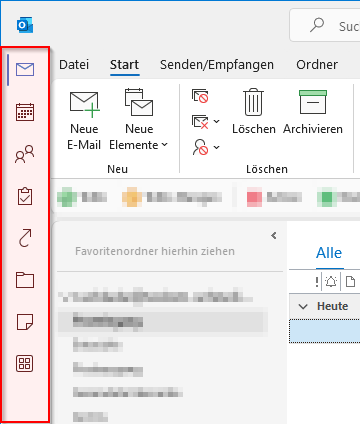
This nonsense takes up valuable screen estate on smaller laptop screens and many users, including myself, prefer the “old” layout where the folder icons are placed below the list of folder.
Well, luckily, at least for now, there is a way to get the old layout back by turning the option “Show Apps in Outlook” off.
Open the “File” menu and select “Options”, then goto the “Advanced” section. There uncheck the option “Show Apps in Outlook” and press “OK”
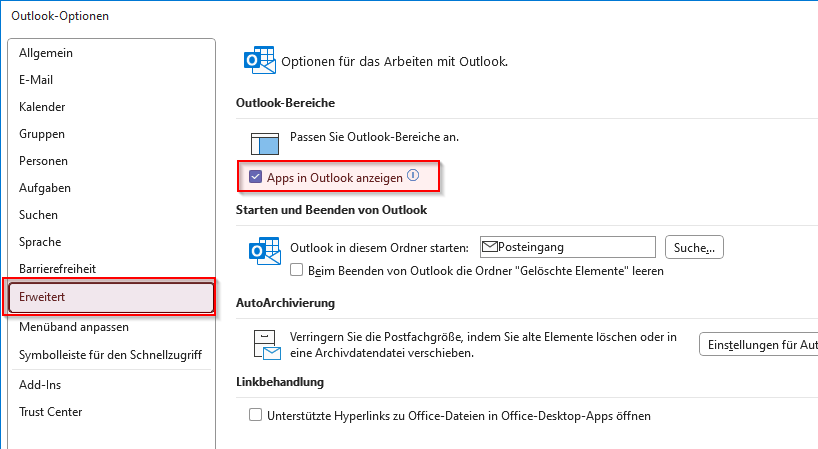
After this, restart Outlook.
You should now have the “old” layout back…
Tags: misc


