Emulating a Sinclair ZX80 home computer
Posted on Sunday, May 23, 2021 by TheBlackzone
While I was skimming through some Linux news sites today, I came across the article Emulate the Sinclair ZX81 home computer with Linux which briefly mentioned the ZEsarUX open source emulator for Sinclair home computers. When I noticed that ZEsarUX is also capable of emulating a Sinclair ZX80, which was my first “real” computer, I thought I’d give it a shot and get a quick dose of nostalgia…
The ZEsarUX emulator
ZEsarUX is a cross platform emulator for Sinclair’s range of home computers, of which the Sinclair ZX81 and Sinclair ZX Spectrum had been the most popular ones. Above that, ZEsarUX also emulates some of the more or less exotic Sinclair clones, as well as couple of other systems like for example Amstrad CPC, ColecoVision, Sega Master System and others.
Building the emulator
Since ZEsarUX is not included in my Linux repositories, I had to build it myself. The project homepage has detailed information about the build process, but in a nutshell it’s just
Cloning the repository:
git clone https://github.com/chernandezba/zesarux.git Installing the prerequisites:
sudo apt-get install libsdl1.2-dev Compiling:
cd src ./configure make clean make That’s all.
Running the emulator
Running the emulator is just a matter of starting the executable. There is no need to edit a configuration file and settings can be made directly from within the GUI of the program.
So, running the programm with
./zesarux will directly start into the ZX Spectrum emulation:
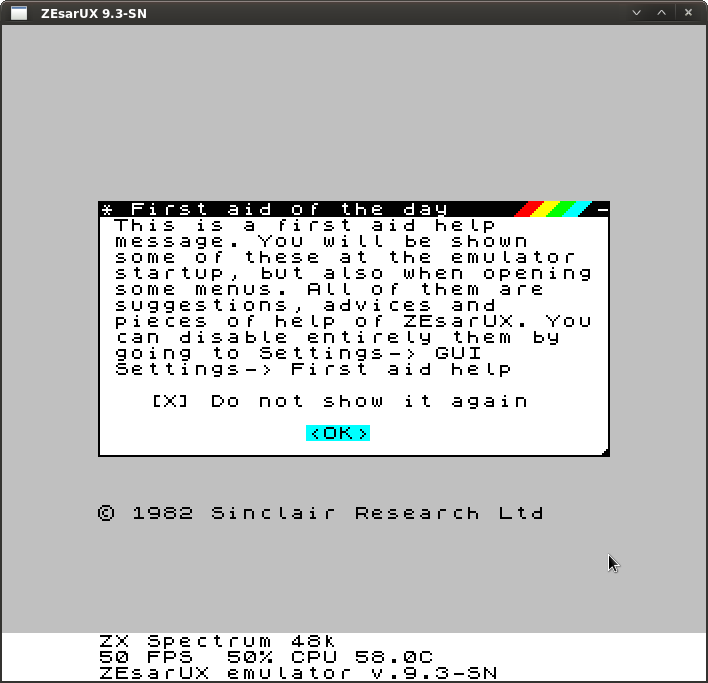
Within the emulation you may navigate dialogs and menues by using the arrow keys, or point-and-click with the mouse. F5 brings up the main menu from which you can make settings or call the built-in help system.
ZX80
For today I didn’t want to dive deep into Spectrum emulation, my objective was just to check if I could get a ZX80 emulation running. At this point, all that was left is to select the emulation by
F5 -> Machine -> Sinclair Research -> ZX80 ZEsarUX will do a “reset” and start in ZX80 emulation mode:
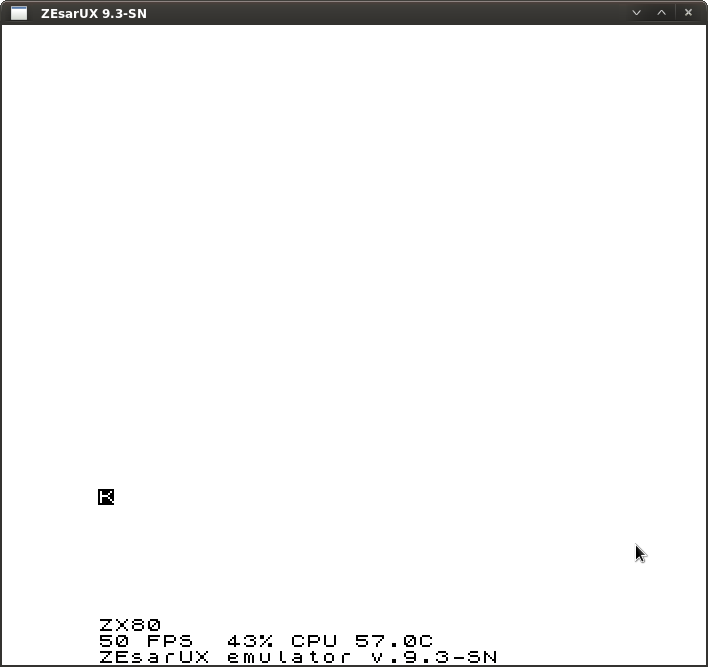
You may be tempted to enter some BASIC commands at this point, but be aware that the ZX80 worked with the concept of entering “tokens” instead of freely typed commands.
In order to do something “useful” you may have a look at the ZX80 operating manual first and activate the on screen keyboard help with
F5 -> Help -> Keyboard Help 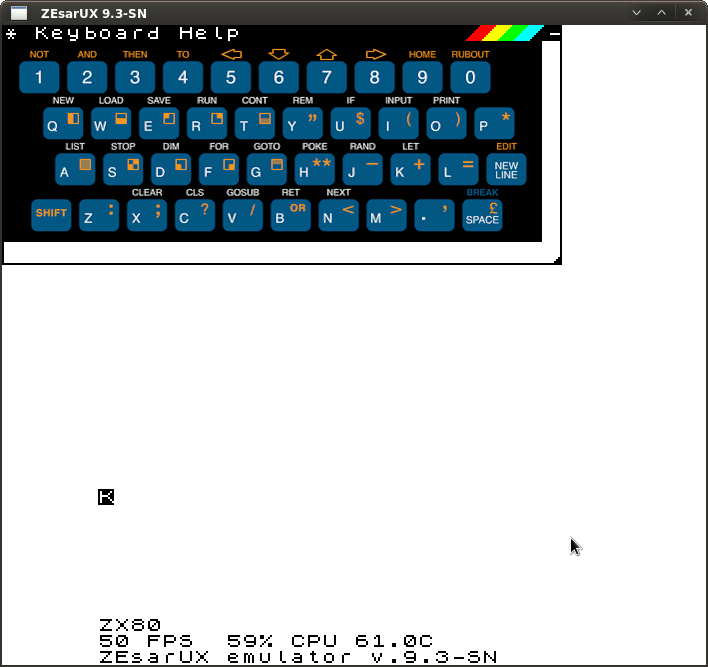
So in order to enter everybodys favourite BASIC programm, enter the following (exactly as shown, text will automatically be uppercase)
10o"hello, theblackzone" <ENTER> 20g10 <ENTER> The quotation marks can be entered by pressing SHIFT-Y.
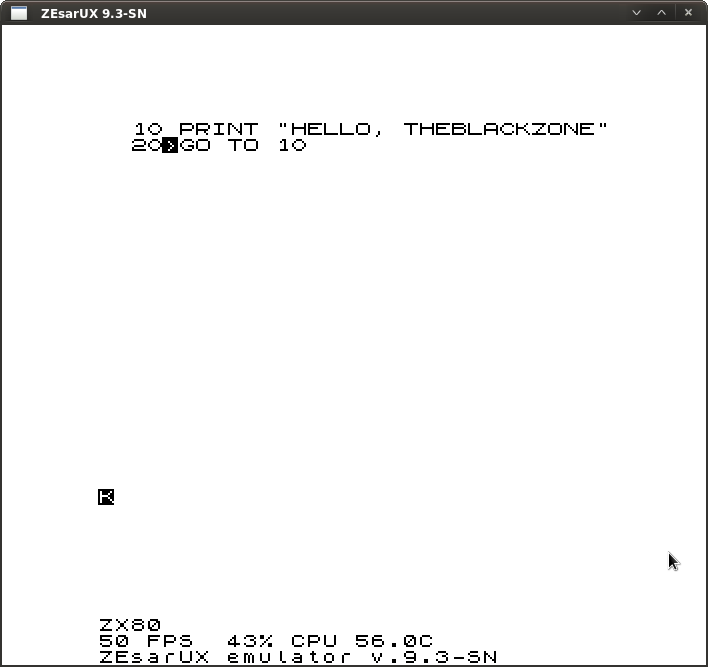
Now type R and <ENTER> to run the program.
There you go:
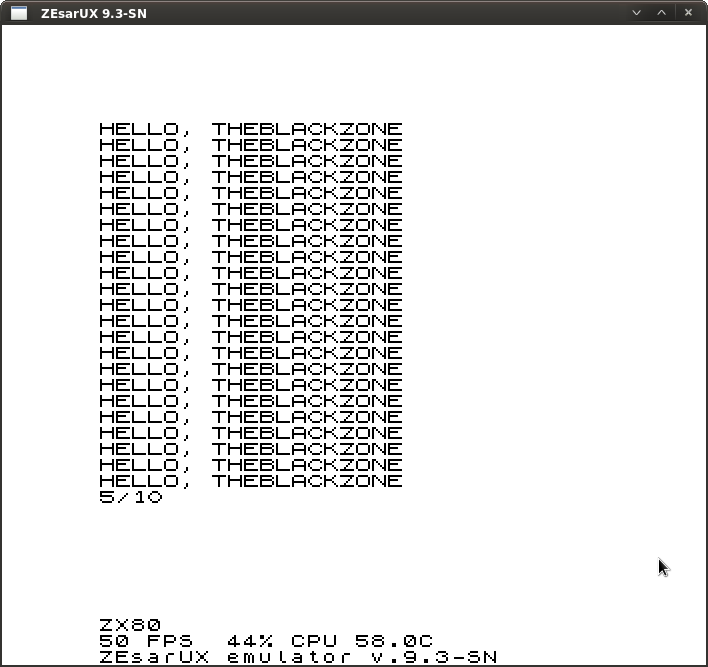
Mission accomplished!
Conclusion
I didn’t intend to try a new emulation today, it just came my way as I was reading said random news article. But it had been a fun “side mission” and, as you can see, was super-simple to set up.
ZEsarUX is an incredible feature-rich emulator for the Sinclair series of home computers, which I didn’t know of until today. That’s mainly because I haven’t looked into the emulation of Sinclair home computers so far. But knowing ZEsarUX might come in handy if I ever rediscover some of the old stuff I had created with the ZX80 back in the day…
Tags: ancient


