Transferring Data from the Risc PC
Posted on Monday, January 7, 2019 by TheBlackzone
![]() During the holiday season I was retrieving numerous files from my old Acorn Risc PC in order to convert and use them on my Linux notebook. Part of this effort has been to move the files between systems, partly detouring them through my Raspberry Pi which I am running the most recent version of RISC OS on. As it turned out, the easiest way to access the data on the Risc PC's hard disc is to use an IDE-USB adapter attached to the Raspberry Pi running RISC OS...
During the holiday season I was retrieving numerous files from my old Acorn Risc PC in order to convert and use them on my Linux notebook. Part of this effort has been to move the files between systems, partly detouring them through my Raspberry Pi which I am running the most recent version of RISC OS on. As it turned out, the easiest way to access the data on the Risc PC's hard disc is to use an IDE-USB adapter attached to the Raspberry Pi running RISC OS...
In fact, it is that easy and I only have thought of this method after I already had transferred the data in question over the network or by using the ancient method of diskette swapping. Anyways, I gave it a shot and used a cheap IDE-USB adapter to connect the IDE drive of my Risc PC to the Raspberry Pi:

The IDE drive was detected as a "SCSI" drive:

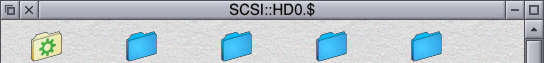
However, the drive was only detected when I plugged in the USB cable after the Raspberry Pi had completely booted. Leaving the drive attached during a boot/reboot didn't work and it remained unrecognized.
That way it was a snap to transfer the complete content of the old IDE drive to the Raspberry Pi's SD card, giving me an extra backup. And moving the data to my Linux notebook was as easy by just using an USB flash drive.


