Date annoyances in Open Office
Posted on Tuesday, April 26, 2011 by TheBlackzone
Lately I prepared a bunch of spreadsheets in Open Office that contained lists of calendar data and values. I had a template file that already contained the basic layout which I just needed to fill in. So I typed, copied, typed, and so on until I was finished after almost three hours of work.
After saving the document and re-open it on my notebook (another installation of Open Office), I found my whole list of dates displayed with different years – they had gone four years into the past. At first I thought I made a mistake, corrected the dates, saved the document and re-opened it on my desktop computer. Yet again I found the dates shifted. I corrected the dates again, saved and re-opened it and annoyingly they were shifted again.
After a while I figured out that the reason for this behavior was due to different settings of the base date in Open Office.
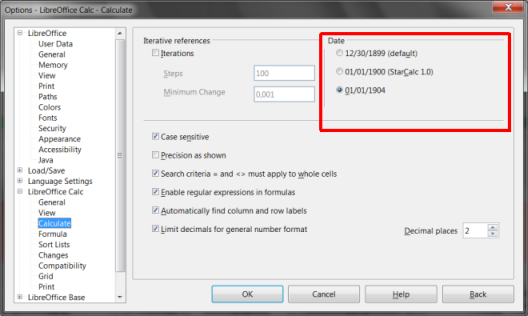
where one installation was set to to the default of "30/12/1899", the other one to "01/01/1904". Normally I would have expected that the base date settings are stored in the spreadsheet document, but for some reason this is not the case.
After settings both installations to the same base date, the problem was solved. Simple, if you know where to look. In the end it had cost me quite some time to figure this out.
Tags: misc


